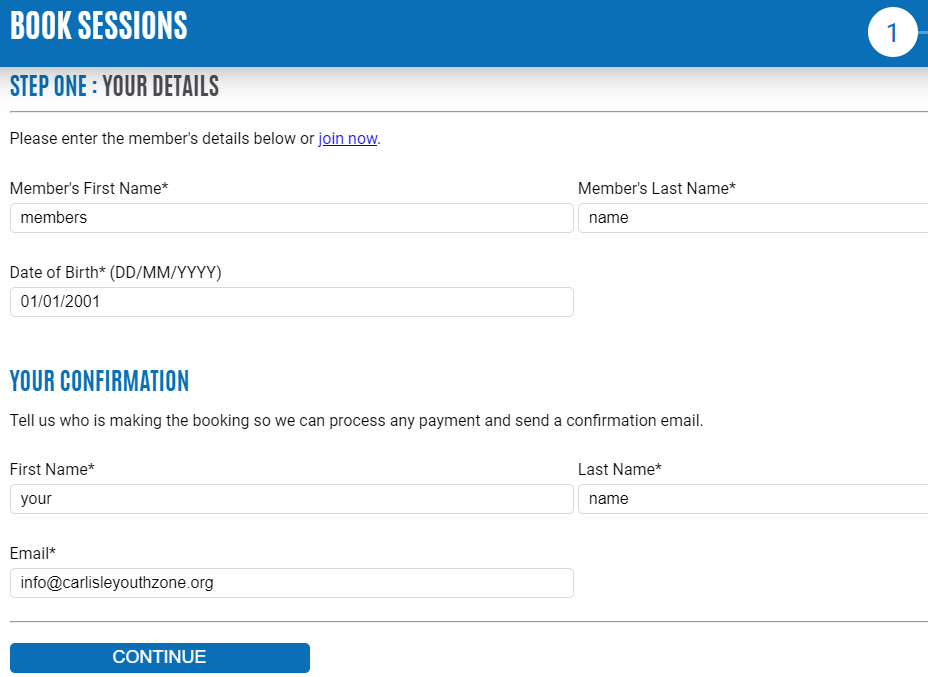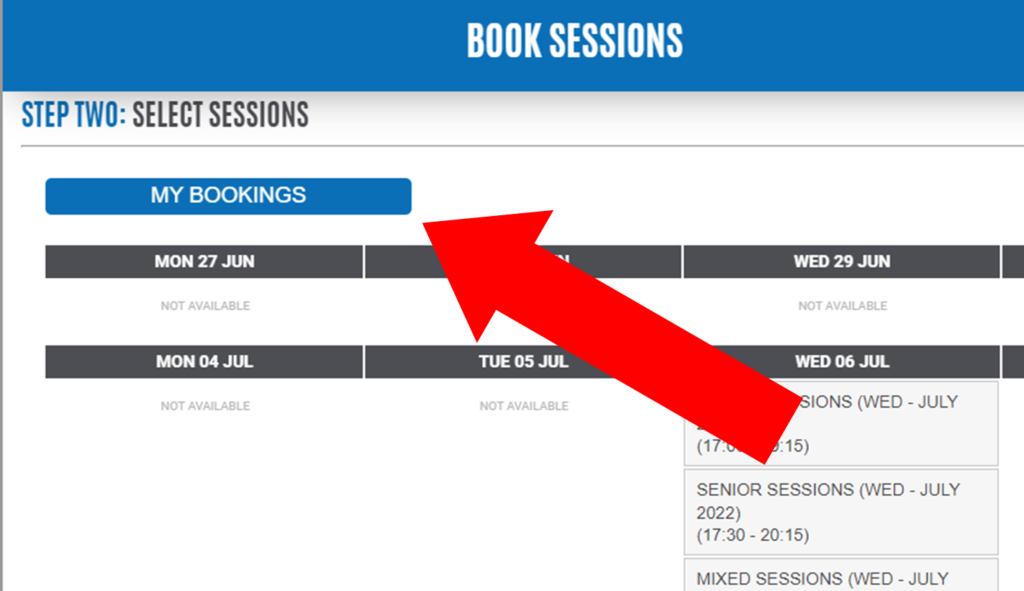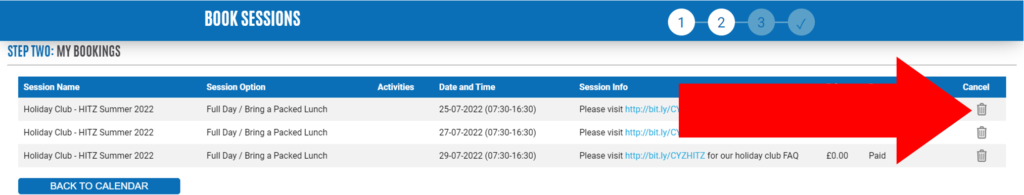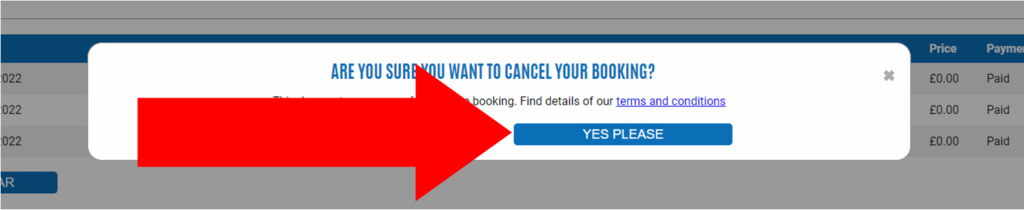We understand that plans change and unforeseen circumstances arise.
If for any reason you are unable to attend a booking, we kindly ask that you cancel it, so that another young person who would like the space is able to attend.
You can cancel bookings through our online booking system. We have included a guide below to walk you through the steps involved below.
How to Cancel Your Booking
You can click on the images in this guide if you need to enlarge them.
Step 1
Access our online booking system, input your details, and press the continue button.
Step 3
You will see a list of existing bookings for your membership. Locate the one which you need to cancel, and press the bin icon
Please Note:
Cancelling a session does not process a refund. You may be eligible in certain circumstances for a refund after cancelling – please view our terms and conditions for more information. No-show bookings are not eligible for a refund.
If you believe you are eligible for a refund, please contact us once you have made your cancellation.